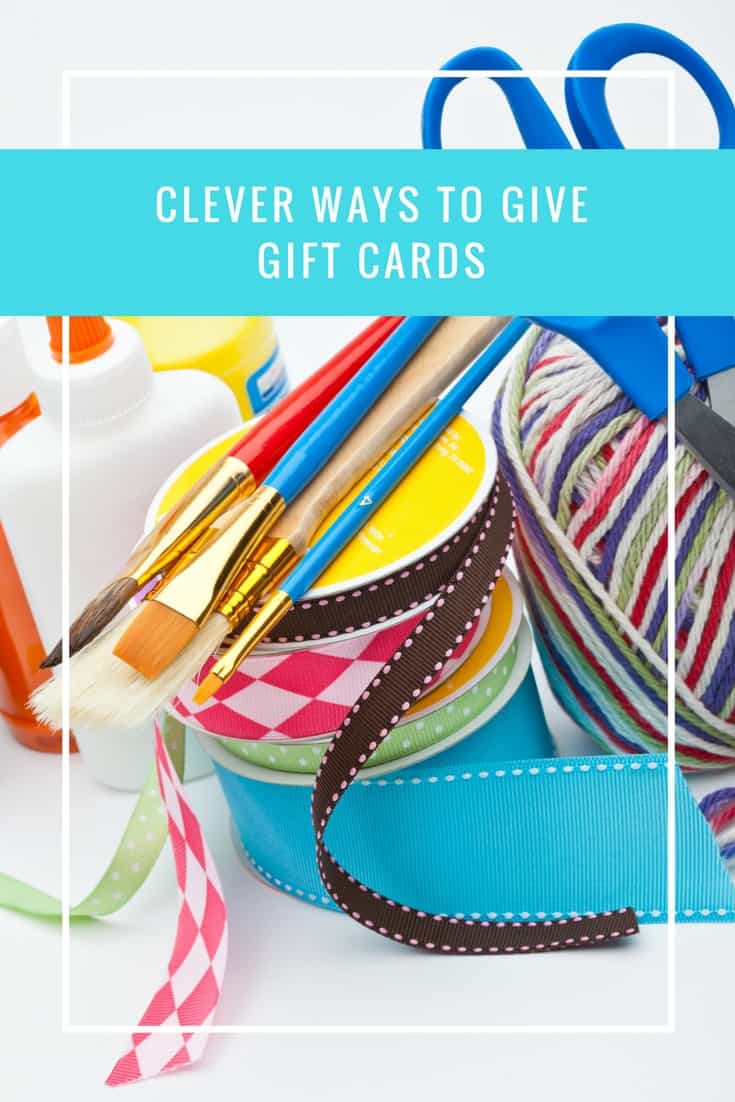So how smart is your smartphone? Can it drive around the room? Can it take pictures? Can it collect data? I know smartphones these days can be pretty darn smart, but when you pair it it with a robot from outer space, the possibilities are endless. This is exactly what happened when the good folks at Romotive, Inc. developed ROMO, the smartphone robot.

A little about ROMO
ROMO by Romotive Inc. is a friendly robot from another world, built to teach kids the basics of computer programming and robotics through a series of adventurous challenges. Using an iPhone or iPod Touch as his brain, ROMO helps kids, ages 8 and up, get excited about science, technology, engineering, and math as soon as they can read.

What ROMO can do
The first thing you will need to do after taking ROMO out of the box is to download the free app from the App Store. Dock you iPhone 4/4S, or iPod Touch 4th generation, into the rover base. Using the app’s interface you can then begin to program your own robot.
Explore the world
Once you place your iPhone or iPod Touch on the docking station you will be able to remotely control ROMO from another iOS device or computer. Whether you are just checking out what is under the bed, or spying on a sibling, ROMO becomes your eyes and ears.
You can put your own face on ROMO
The default face for ROMO is a little robot face, but you can also place your own image on ROMO. In our family, Mike is often traveling for business, but instead of just calling home to talk to the kids he could actually play with the kids remotely using the robot! Mike could make his own image and his voice on ROMO (as he controls the device from wherever he is at the time) and is able to see and interact with the kids.
You can teach it new tricks
Although ROMO is not very old, as we all know, electronics can become outdated quickly and lose their luster. The great thing is that the ROMO app is updated on an almost daily basis and new tricks are added. Also, think of all the things on your iPhone — two cameras, mics, GPS, gyroscope, speakers, a flash, and all of the computing ability. Kids will have a great time programming ROMO to do new things based on the iPhone sensors.
There are a few downsides
Something to keep in mind is that although you can control ROMO through a laptop or desktop, it really works best when you have two iOS devices. One to dock on the rover station and one to control the device with. You can use a combination of devices to control the rover, but as I said, it really works best with two handheld iOS devices. Also, you will have to take your case off of the iPod or iPhone in order to get it to correctly seat in the dock, so just be aware when making ROMO do any stunts.
The final verdict…
ROMO is one of those devices that works for either boys or girls, and is great for 8-year-olds AND adults. In fact, I know quite a few adults that would love this robot. $150 is a little expensive, but compared to similar robotic devices on the market it actually isn’t priced too bad.
BUY IT: ROMO by Romotive Inc. is available through Brookstone and retails for $149.99.
Connect with ROMO and Romotive, Inc. through Facebook, Twitter, and YouTube.

Disclosure: I received a complimentary ROMO in exchange for this review. All thoughts and opinions are my own though.