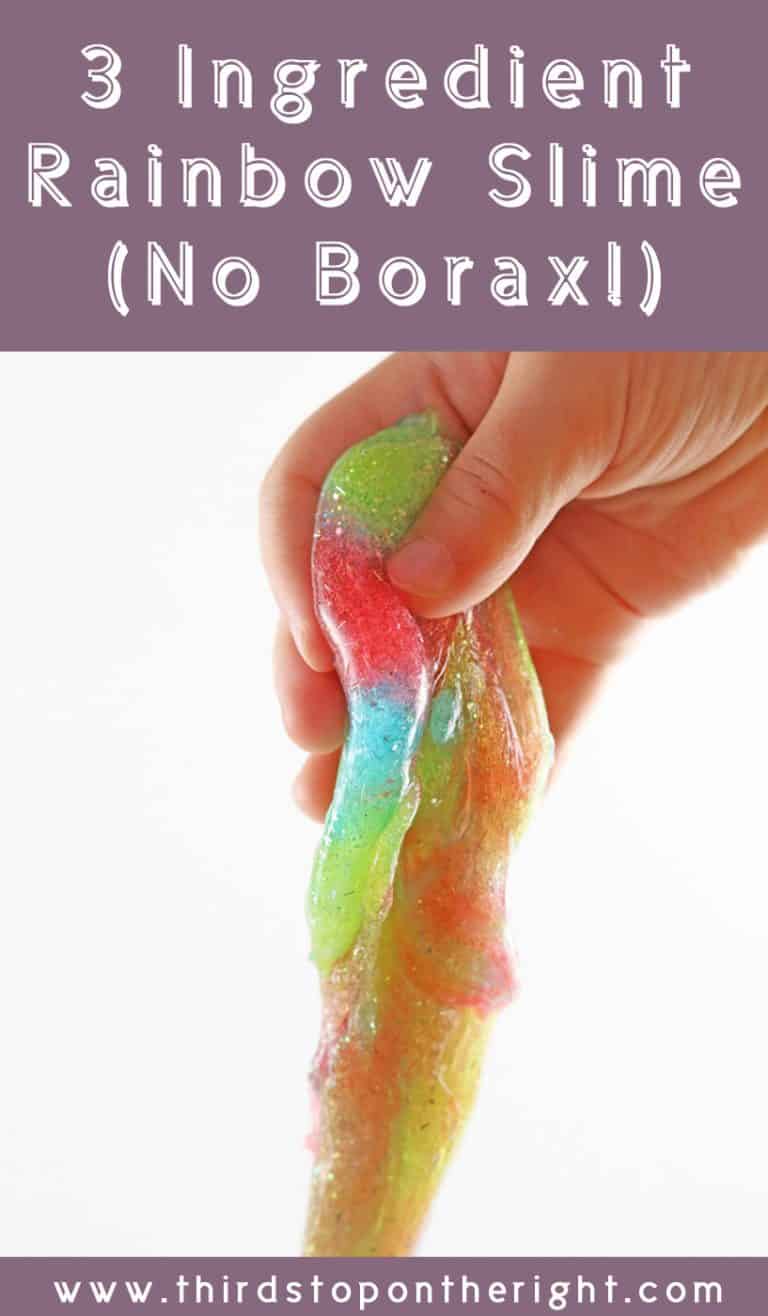This is a sponsored post written on behalf of MiMedia and The Motherhood. All thoughts and opinions are strictly my own. #MiMedia
 I am one of those moms who take tons of pictures. I am always getting notifications that my phone is almost out of storage space. What to do with all of these images is always an issue for me. I want to make sure all of these precious memories are preserved — and protected.
I am one of those moms who take tons of pictures. I am always getting notifications that my phone is almost out of storage space. What to do with all of these images is always an issue for me. I want to make sure all of these precious memories are preserved — and protected.
With the summer season now in full swing I know that I’m going to be taking tons of more pictures. This is why I’m glad to have MiMedia.
 MiMedia is a whole new type of personal cloud, and the best part is that you can use it on a phone, tablet, or even on the web. Plus, it works for both Android and iOS. This means that you can upload photos, videos, music, and documents from one device and access them on another.
MiMedia is a whole new type of personal cloud, and the best part is that you can use it on a phone, tablet, or even on the web. Plus, it works for both Android and iOS. This means that you can upload photos, videos, music, and documents from one device and access them on another.
As a blogger I do share a lot of things about myself and my family, but I don’t want everything shared. I want private pictures to be able to stay private and for me to choose what is shared and what isn’t. This is why MiMedia’s MiDrive is ideal.
Instead of sharing photos with friends and family on Facebook or other social media (Have you ever read those Terms of Service? Scary!) you can instead invite friends and family, through e-mail, to share your photos. Anyone who has access can upload photos and video, as well as chat amongst other group members. Plus, these features can be accessed on any device.
 Once you have uploaded your photos you can then organize them into albums, favorited, and even turned into a live wallpaper. There are also colored titles and a map feature which can be used to share where each picture was taken — perfect for those summer road trips or tours of Europe. This is like the photo album that your mother used to keep on the coffee table, only so much better!
Once you have uploaded your photos you can then organize them into albums, favorited, and even turned into a live wallpaper. There are also colored titles and a map feature which can be used to share where each picture was taken — perfect for those summer road trips or tours of Europe. This is like the photo album that your mother used to keep on the coffee table, only so much better!
Another feature of MiMedia that I really appreciate is that in addition to being able to select what is shared and what isn’t, MiMedia also protects my memories in the event that my phone is lost or broken. As long as my photos were set to automatically upload, all I have to do is log in from my new device and my pictures are all there!
Now Time For a Giveaway!
I am giving away away a one year basic 500GB MiMedia account (valued at $85) to one lucky reader. Additionally, all of my readers can receive a free 10GB MiMedia account. Just enter the code TheMotherhood (not case sensitive) when you sign up!